How To Check My NSFAS Balance 2023
What is the USSD code for NSFAS balance,How To Check My NSFAS Balance 2023
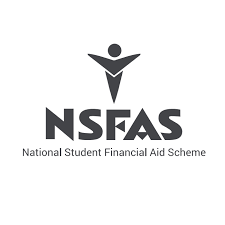
Money will be deposited into NSFAS Wallets for students who are NSFAS-funded and fulfill the prerequisites to receive allowances directly from NSFAS. If you want to find out how to check your NSFAS balance online, please continue reading. Are you interested in the money NSFAS gave you? Your NSFAS allowances might already be in your possession.
Students are given an NSFAS wallet by the National Student Financial Aid Scheme (NSFAS), which they can use to withdraw cash or make purchases at any establishment that has registered with NSFAS. Students who get NSFAS funding at particular colleges and institutes are given this wallet. After speaking with the universities and institutions, NSFAS is notified of the allowance amounts prior to your enrolment. Keep reading to learn more.
How To Check My NSFAS Balance 2023/2024
To check your NSFAS balance online, adhere to the step-by-step instructions below.
- Visit http://celbux.appspot.com
- the username and password you entered
- To log into your account, click Login.
- Select “More.”
- Then select “Transactions.”
- Your NSFAS balance can be found in the celbux transactions area.
What is the USSD code for NSFAS balance
- Enter the shortcode *134*176#.
- Put your password in.
- Select “Send”
- Choose option 2.
- View the cash balance and transactions right now.
Note: Students must have access to the mobile number they provided to NSFAS when requesting financial aid. They must do this in order to use that number to place their bet. By originally registering an account with your Facebook or Google account, you can update your cellphone number on myNSFAS if your contact information has changed. This phone number must always be available.
The Best Method For Unlocking My NSFAS Wallet
Like any other system, it always has anti-fraud security measures in place to protect student information and privacy.
- You could occasionally be barred if you use the wrong password incorrectly a lot in a short period of time.
- If it has been prohibited, simply follow these simple instructions to unlock your NSFAS wallet and have immediate access to your cash allocation.
- Create a myNSFAS account and open a case.
- Send us a certified copy of your ID through fax.
- include the number on your current mobile device.
- a notification indicating your NSFAS Wallet has been disabled
- After processing your case, the NSFAS will let you know when your account has been unlocked.
General, Student, And NSFAS Wallet inquiries
For general, student and NSFAS Wallet inquiries
- Tel No.: 08000 67327
- Email: info@nsfas.org.za
- Postal Address
- For University and TVET College documents
- Private Bag X4, Plumstead 7801, South Africa
- Postal Address
- For NSFAS Wallet documents;
- Private Bag X6, Plumstead 7801, South Africa
- Physical Address
- 4 Christiaan Barnard Street, Cape Town City Centre, Cape Town, 8000
- For the submission of legal documentation for the attention of the National Student Financial Aid Scheme
- Email: legal@nsfas.org.za
- NSFAS Legal documentation not submitted and logged through this dedicated mailbox will be deemed invalid and will not receive timeous attention.
Related Links;
nsfas status check using reference number
meaning of nsfas application status
does nsfas refund the registration fee at unisa
nsfas application status track
nsfas status check link
for more information on Nsfas click