My NSFAS Wallet 2023
How do I check my NSFAS wallet balance,My NSFAS Wallet 2023
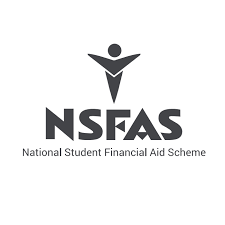
Cash will be placed in students’ NSFAS Wallets if they are eligible for grants through the National Student Financial Aid Scheme (NSFAS). For more information on NSFAS Wallet, see this thread.
The Nsfas Wallet’s details
With your NSFAS Wallet, you can withdraw money or shop at any establishment that has signed up with NSFAS. Additionally, keep in mind that the allowance levels you might receive are decided upon following collaboration with the universities and informed to NSFAS during registration.
Important Message From NSFAS To Candidates
- You will get a “Welcome” SMS from NSFAS after your NSFAS Wallet account is created telling you to validate your account.
- Ensure that you ALWAYS have access to the cell phone number you gave NSFAS when you applied since we will deposit your funds using this number.
- Any of our cash withdrawal merchants, Checkers, Boxer, U-Save, and specific Spar outlets are available for cash withdrawals. Be aware that these shops have daily cash withdrawal caps ranging from R200 to R1000.
- You can spend as much money as your cash wallet can hold at a registered retailer because there are no spending limits.
How Do New Users Access Their NSFAS Wallets
- NSFAS Wallet will send you a welcome SMS.
- If possible, please try to confirm your account by phoning *120*176# and responding with your ID number.
- Please be aware that you will be given a password to use while making transactions. Keep in mind that anyone who has access to your password could access or use your money, so you must always keep it secure. It is suggested to update your password to something more secure and memorable after logging in to Celbux.appspot.com with your five-digit password.
- Kindly avoid saving or keeping your password on your phone, and always keep the screen of your phone secured with a password or pin.
The best way for me to check the balance in my NSFAS wallet
If you wish to check the balance in your NSFAS Wallet, do the following: To see your NSFAS wallet’s cash balance (and transactions), do the following:
- Using a cellphone
- Enter the shortcode *134*176#.
- your password here.
- Select Send.
- Choose an option 2. Query.
- View the balance and activity of your cash.
The Best Way To Change Your NSFAS Wallet’s Password
Changing the NSFAS wallet’s password is as simple as this:
Access your myNSFAS account by going to nsfas.org.za.
- linking to myNSFAS
- Open up your account.
- NSFAS Chat can be accessed
- Now a consultant is available to talk.
The next thing you’ll say is that you wish to reset your NSFAS Wallet account NW1@nsfas.org.za because NSFAS Connect is no longer operational and NSFAS now recommends using NSFAS Chat instead. This is available for all NSFAS Wallet reset requests in an effort to streamline your customer care experience.
What Is Required To Receive Your NSFAS Allowances Through The NSFAS Wallet
The prerequisites for receiving an allowance through your Nsfas Wallet are mentioned below.
- If you are a new student to NSFAS, you must sign your NSFAS Bursary Agreement.
- You do not need to withdraw cash to pay your landlord or any other registered merchant.
Are You Paying Back Your NSFAS Bursary
Yes, NSFAS must be reimbursed. Students take out loans to pay for their educational expenses. You are only entitled to use the loan, though, if you have completed high school or college, obtained work, starting your own business, or are making R30,000 or more per year.
VERY USEFUL LINKS
track my nsfas application status
how does nsfas work at colleges
does nsfas fund uj
mynsfas portal
mynsfas portal login
mynsfas student portal login